5 Classroom Technology Keepers from Distance Learning
12:00 AMAs we look forward past our current eLearning situation, I have already thought about what has past! I've been thinking about the 5 Classroom Technology Keepers from Distance Learning over and over again! Here's a breakdown of what I will keep!
1. Files of Photo Uploads for Student Viewing
Honestly, until this happened, I had never thought of using my platform as a place to hold memories! Through out this Distance Learning experience, I began posting things kids were making. Many of them included videos of themselves doing fun things, like building a volcano with simple materials and letting it flow! The students LOVE going into this file and watching each other do things or look at each others work products! The best thing is, students can take their own pictures and upload them all on their own, because after all this training, they will have the skills! This is why it is one of the 5 Classroom Technology Keepers from Distance Learning that I will keep!
2. One File Location on Our System
The platform my District uses for our overall technology uses is Schoology. Each account is set up with Courses. This was VERY confusing for students and parents, even with my students using them frequently. It was just too many steps to follow. So, my principal decided ONE FILE LOCATION for all teachers on site - in the Homeroom Course! It was, in fact, one of the 5 Classroom Technology Keepers from Distance Learning that I will keep! Why? Because it is one-stop shopping! All the issues and concerns of finding things immediately stopped! That was when I decided this would become permanent. In the future, all work will come out of that one location-and it will make us all happy!
3. Online Testing
I teach Second Grade, so we don't do a ton of testing. But when I do, I think this will be one of the 5 Classroom Technology Keepers from Distance Learning that I will keep! I made very simple quizzes to assess students in the Schoology platform. I used the online testing in our math program. I created POLLS! I can tell you, why have I NOT been using these things. We hear so often a that we can just do simple assessments and it will show us what the students know! This is a totally manageable way of doing it-and IT'S SELF CHECKING! Again, one-stop shopping that can make my life easier when we return to our brick and mortar setting! (I never imagined that as a term we would use in general education language-just weird!)
4. Read Alouds
Yes, why not make this one of the 5 Classroom Technology Keepers from Distance Learning? Here is what I have envisioned.
#1-It goes right back to point 3 - a quick, simple assessment of what they know! Through breaking my Read Aloud into parts, students can write their thinking in across a text. I can now get a real read on who is getting the strategy I am teaching and at what level. It has been VERY insightful!
#2-It frees me up to be able to work with a small group because I can assign it as part of the reading block rotations (I don't do centers!) and all students will still be able to access the material. This is one of the things that I struggle with the most, finding time to "get it all in"! But, with making this a keeper, I can open my schedule one day a week to a more flexible schedule and get an assessment in at the same time! KEEPER!
5. BOOM Cards!
If you are wondering why Boom Cards, or Decks, are one of the 5 Classroom Technology Keepers from Distance Learning, I will be glad to tell you! They are FUN! Fun for the kids, fun for the teacher to make or find, and FUN for less grading because, again, you can use them to assess a skill you are teaching. For instance, during Distance Learning, my students were working on Final Stable Syllables. I was able to
1. Teach the lesson through my learning platform.
2. Provide a sort for basic practice.
3. Provide practice pages for enrichment as optional learning (My District did not allow printed packets and pages.)
4. BOOM CARDS!
Guess where I got my REAL assessment from- that's right, the BOOM CARDS! Boom is an online learning platform where students can work on electronic task cards. It provides interactive technology and a variety of skill based learning opportunities! Best of all, with a membership, you get direct results from each student's activities. This way, I know the students were doing the work themselves, because what parent is going to sit and play those "kid games"! It was a brilliant decision on my part to grab a membership! Here's a link if you want to grab yours!
I know that these 5 Classroom Technology Keepers from Distance Learning are going to be key to balancing both our regular learning activities with the technology that these students coming to me will have, and, after such a long summer break, will be craving again! How about you? What will you be keeping! I'd love to know here, so drop me a comment. Or, head on over to my blog, The Best Days, a follow along with the fun there!
Thanks,
by Julie from The Best Days Classroom

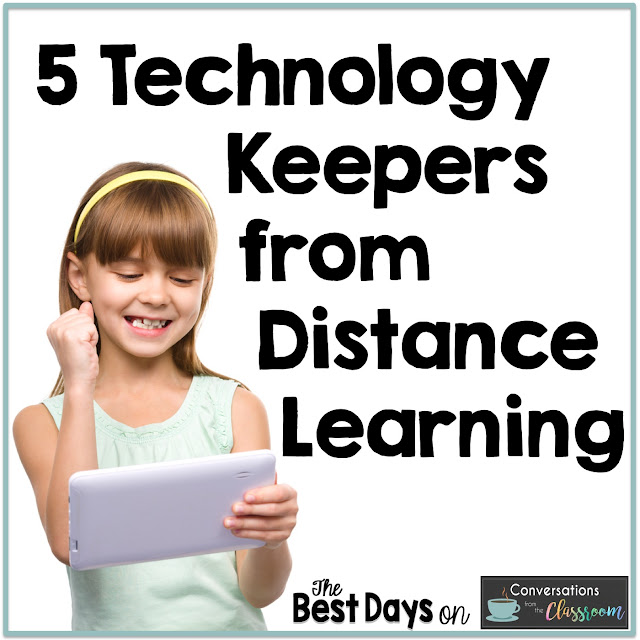
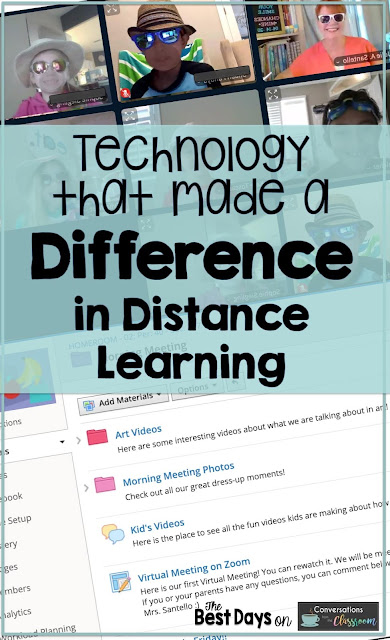
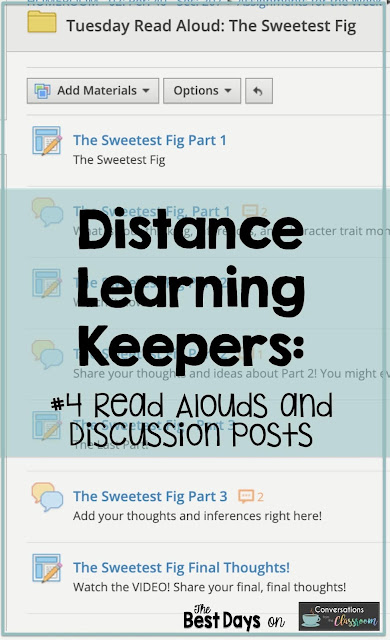










0 comments