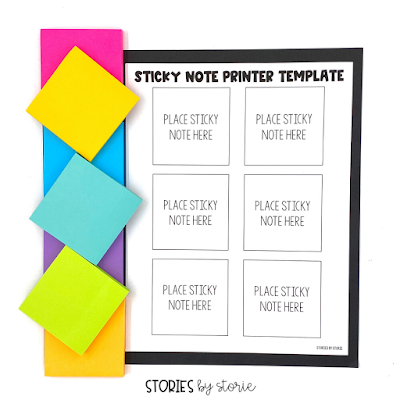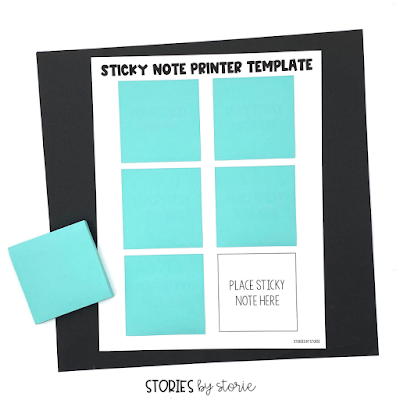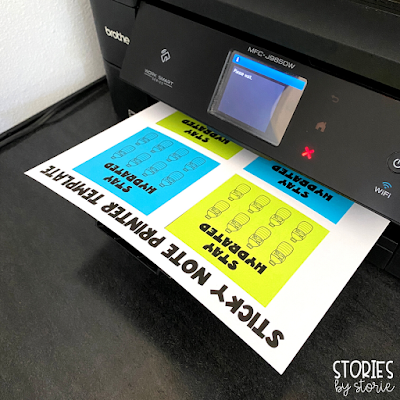Getting Organized for Back to School - Distance Learning Edition
This year, many schools will be going back to school virtually or through a blended/hybrid model. For many, this adds to the typical back-to-school stress we feel so I've put together a little list of ways you can get organized and feel confident for your first day back!
1. Create a Google Site
There have been so many amazing Google Site tutorials floating around the teacher world right now. A website like this can be an amazing spot for parents and students to get quick access to your Google Classroom, current assignments, forms, and more.
2. Use Google Forms for Back to School Student Information
Rather than handing out forms on the first day of school, you can digitize them and send them to parents via Google Forms. Google Forms has many different templates for you to choose from which makes it very easy to create a quick survey. Make sure you click "required" for all of the questions that you need feedback on (e.g., medical, contact info, etc.). This is also a great time to ask what kinds of things could be done to help their child be more engaged in the online world. I love asking parents for input like this because it helps build a positive relationship.
3. Use the "Schedule" feature on Google Classroom
The schedule feature actually changed my life when I started teaching summer school online this year. Essentially, I sat down one day for the entire day and mapped out TWO WEEKS worth of lessons and online learning. Not only did I get it planned, I also uploaded it on my Google Classroom and set each lesson to be released on the day that the students needed it. It saved me SO much stress during the week because I could focus on our virtual lessons and responding to student emails/questions, rather than worrying about posting the work daily.
4. Set Expectations and Boundaries
In March, the lines between work and home became blurred for everyone. I think the lines between work-day and personal time also blurred. It's important to start the year off with expectations and boundaries for yourself and the students. I set office hours for students to be able to ask questions or hop on a hangout with me, and set times for small group meetings. I make it clear to parents that emails received after a certain point will be responded to the next morning, so that we are not playing "teacher on call" all year around.
Happy Planning!
Katarina
Lessons for Learning