Digital End of Year Games You Can Play With Your Class
8:00 AM
End of Year Digital Games To Play with Your Class
For those of us who haven’t finished the school year yet, I have compiled a list of interactive games you can play with your class to finish off the school year. Obviously, none of us wanted to end our school year this way, but we can at least make the best of it for our students.
Kahoot: Two Truths and a Lie
This is my FAVOURITE game to play on Kahoot. I usually do it at the beginning of the year, but it fits perfectly as a digital end of year activity as well.
First, I start by sending the class a google form where they fill out their name, and their two truths and one lie. Once I get all of my submissions, I take the data and put it into a Kahoot.
To set up the Kahoot, you will have each question be a different student’s name. I have it say: Guess the lie for [INSERT STUDENT NAME]. Then, I use three answer boxes to fill in the two truths and the lie. The CORRECT answer is the lie, because that’s what we want the kids to guess.
Once you have it done, you will send your students the code as-per-usual, explain the rules in your Google Meet or Zoom call, and get started. It takes a bit of prep, but the kids really love it.
Kahoot: Who Knows the Teacher Best
This one is definitely easier, but still popular with the kiddos! Create a Kahoot all about you and have students guess the correct answers to your favourite things, pet peeves, habits, etc.
Mystery Student
Have students find different objects in their house that they feel represent themselves in some way. I would suggest limiting it to 3-4 objects but that is entirely up to you! Once they have their objects, ask them (or their parents) to take a photo of the objects all together and have them send it to you. Create a slideshow, or a Kahoot of the different photos and have students guess who each “mystery student” is. If you are worried about photos, you can also have the students make digital collages online instead!
Slideshow: Guess that Baby
I play this as a more casual game in PowerPoint or Google Slides but you could also put it into a Kahoot. Just be sure you are familiar with your board policy on student photos! All you need to do is email your parents for a baby photo of the students in your class. Once you get a good collection of photos, simply put them into a slideshow and have the students guess who is who. You could also do this with staff members instead of students!
Charades/PictionaryThese two are straightforward - have students act out whatever is sent to them over email or private message! You can do the same with Pictionary, allowing students to use the whiteboard feature on Google!
Name that Tune
Have students hear a clip or snippet of a song. Whoever types the song in the chat first gets a point! If you have teams/groups in your class, you can keep track of team points instead of individual points which is probably easier!
by Katarina from Lessons for Learning
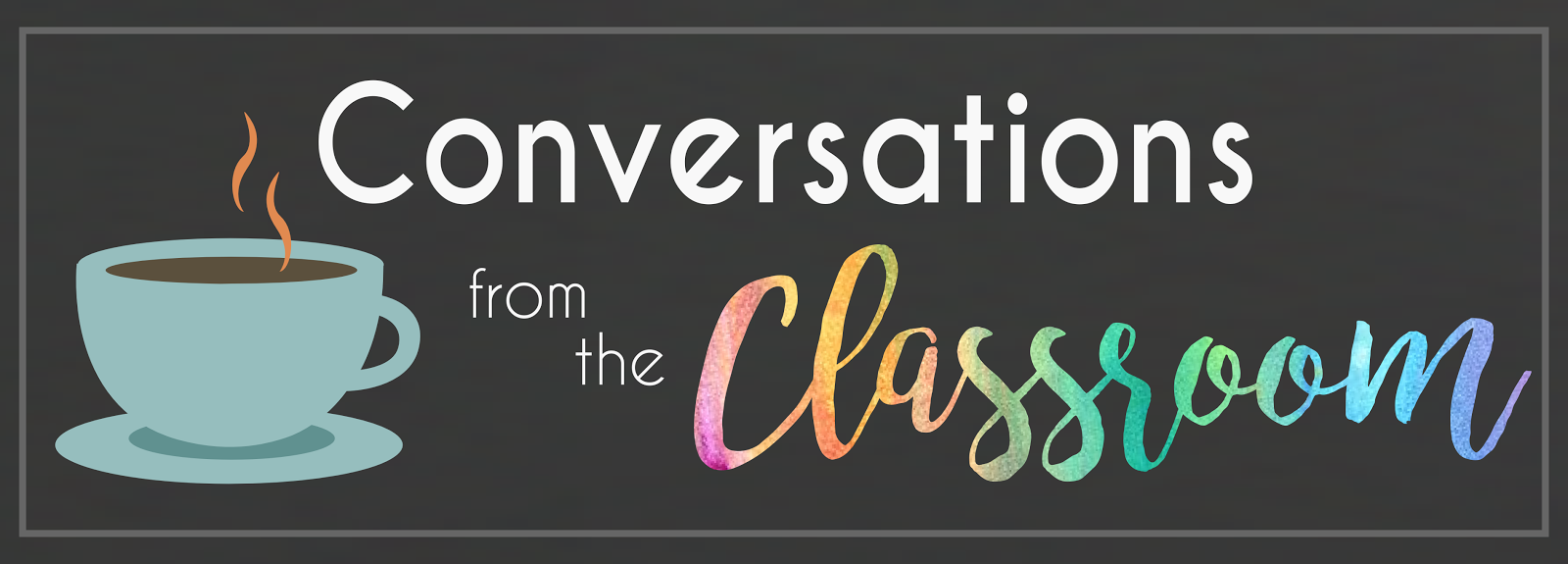








0 comments